Complete Guide to RapidBar-Integrated POS Selection
Free POS systems quotes
Let our experts get you quotes for POS Systems that integrate with RapidBar.
No restaurant or bar owner wants to spend their time stuck in back-of-house completing inventory. Thankfully, RapidBar offers a complete inventory management solution, giving you the freedom to spend more time with your customers and employees.
With POS integration, RapidBar can control your costs, optimize stock levels and place supplier orders from one seamless platform. It offers cloud-based bar and restaurant management systems that gather business insights to save you time and money.
RapidBar’s inventory management software integrates with several point-of-sale systems, so it’s important to do ample research before making a purchase. This article explores the benefits of RapidBar and helps you find a compatible POS system that will suit your bar or restaurant business.
Key statistic:
Why Connect Your POS System With RapidBar’s Inventory Management Software?
With RapidBar, spend more time on customer management and less time on counting inventory, online ordering, and generating sales reports. Cut labour costs with automated inventory tracking and maximise profitability.
Integrate RapidBar with your POS system to access intelligent ordering, which can predict your inventory needs based on sales trends. Monitor your inventory and sales analytics via a centralised cloud-based solution to streamline daily operations.
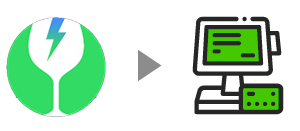
4 Key Benefits of RapidBar-integrated POS Systems
RapidBar simplifies inventory tracking and online ordering. Restaurant and bar owners can focus their time and energy on perfecting their menu, interacting with their customers, and supporting their workforce.
Let’s inspect the key features of RapidBar-integrated POS systems.
1. Intelligent Ordering
Integrate RapidBar with your POS system and set KPIs for individual products. If these aren’t met, RapidBar will give you menu management recommendations to increase profitability. Intelligent ordering avoids overstocking, reduces food waste, and controls costs.
Manage online ordering in-app via an iPad or Android tablet to simplify the process and reduce the risk of human error. RapidBar’s order management tools are ideal for those in the restaurant industry striving for cost efficiency.
2. Automated Inventory Management
With RapidBar’s POS system integrations, go paperless and eliminate transcription errors. Your inventory is updated in real-time using POS sales data so you don’t have to constantly worry about inventory tracking.
Identify inventory variances and address the causes, whether this is because of inconsistent portion sizes, sudden food expiration, or employee theft. Ditch complex spreadsheets for a seamlessly integrated inventory management system that works for your business.
3. Sales Forecasting
Instantly access sales analytics from your point-of-sale system with RapidBar integration. Automatically import sales data to the RapidBar app and gain actionable insights into how to drive revenue.
Forecast food and beverage sales based on factors like events, holidays and weather. Visualize sales analytics and use this data to inform online ordering, employee management, and table management. Always stay prepared for the day ahead with RapidBar’s POS software.
4. Data Synchronisation
Synchronise sales and inventory data across multiple locations with a RapidBar-integrated POS system. Receive detailed variance reports and compare locations side-by-side on your restaurant or bar POS system.
Encourage collaboration among colleagues and across locations by sharing products, recipes and data. This POS system platform enables administrators to assign permissions to control who has access to what data.
Productivity Tip:
Which POS Systems That Integrate With RapidBar Are Best For Your Business?
Many of the best bar POS systems offer RapidBar integration. RapidBar is designed to help businesses manage inventory. To make the most out of its POS software features, you need to think carefully about which restaurant POS system you will purchase.
Here are four key considerations to help with your decision:
- Costs. RapidBar-integrated POS systems come with monthly or yearly subscription fees. Set a realistic budget before beginning your search for a new POs system.
- POS Hardware. Consider the POS hardware your business will require. This is important for in-house payment processing. For example, to process payments for bar tabs, you may need a credit card reader, cash drawer and receipt printer.
- POS Software. Beyond RapidBar compatibility, what other POS software will your business require? This could include third-party delivery apps, payment processing software, or loyalty programs.
- Expansion. RapidBar works with quick-service restaurants and fine dining restaurants alike toward the end goal of expansion. Choose a POS system that can also function over multiple locations and facilitate business growth.
We suggest speaking to an experienced consultant who can recommend a RapidBar-integrated, cloud-based point-of-sale system based on your needs.
We’re here to help you take the next steps in upgrading your POS software. Simply answer a few short questions about your business here, and our consultants will get back to you with a range of free, personalized quotes for RapidBar-integrated POS systems.
Can I Integrate RapidBar With My POS System?
Most modern POS providers integrate with RapidBar’s inventory management technology, including Lightspeed POS and Square POS systems. To find out if your current POS system is compatible, check the RapidBar website or contact your POS system provider.
What are the Benefits of POS Systems That Integrate With Rapid Bar?
Choosing a point-of-sale solution that integrates with RapidBar allows access to this software’s innovative bar and restaurant management system. Monitor and forecast sales closely for improved inventory control.
Optimise employee management by anticipating busy/quiet periods to minimise labour costs and enhance the customer experience. Track inventory with ease, using a streamlined and user-friendly platform that supports your business and facilitates expansion.
Which RapidBar-Integrated POS System Is Best For My Business?
There are several key factors to consider when purchasing a new RapidBar-integrated POS system: cost, software and hardware requirements, and scalability. When browsing through POS systems, keep these factors in mind to find a POS solution that works for you and your business.












