Beginner’s Guide to Point of Sale (POS) Systems
Curate. Compare. Save!
Let Possibly's experts save you time and money by matching you with the perfect software providers.
To make your business a success, it’s worth investing in a high-quality point of sale (POS) system. The top POS systems allow you to accept payments from customers and monitor sales data effortlessly. It’s essential to cover all bases and find a POS solution that can process and synchronize online and in-person sales.
Modern POS systems go far beyond the basic functionality of facilitating transactions. POS Software integrations transform your POS system into a central hub. As well as using it yourself, it can be a valuable tool for your employees and even your customers. With this in mind, it’s clear to see why choosing the right POS system for your entire business is so important.
To help you in your search, we’ve created this beginner’s guide to POS systems. Read on to find out precisely what a POS system is, how it can boost your business, and how to select the right one.
What is a POS System?
A POS system comprises the hardware and software that enables your business to make sales.
Modern POS systems encompass the cash register, any POS-connected hardware, and the software applications you use. For example, iPads that act as self-service kiosks are part of your POS system, and so is their payment processing software.
Why is having a POS System Important?
POS systems are a crucial asset to the success of hospitality and retail businesses. They make it possible to process credit card payments securely and store important sales data. Beyond this, modern POS solutions can empower small business owners to streamline business operations.
With a POS system, large and small businesses can choose to accept cash, credit card or contactless payments. They can also receive valuable business management assistance by taking advantage of the key features of a POS system.
We're here to help!
Key Features of POS Systems
Below, we’ve listed the most significant hardware and software features of POS systems. We’ve broken this list into POS hardware and POS software. Establish which features are most important to you to narrow your search for the perfect point of sale system.
POS Hardware
The POS hardware you require will depend on your business type. For example, restaurant POS systems and retail stores might opt for different hardware solutions. Also, some businesses choose only to accept card payments rather than cash.
Basic Hardware Options
These are the basic hardware elements required in any POS system:
- Monitor. Depending on the software you use, this could be a simple display for processing sales or be the screen where you access POS applications. Many businesses choose a double-sided monitor to be more transparent with customers.
- Receipt Printer. These can be wireless and connect to Wi-Fi to allow employees and customers to keep track of transactions with a physical copy. Many customers wish to keep their receipts for accounting purposes, so providing this service is essential.
- Credit Card Reader. To accept credit cards, debit cards and digital wallets, like Apple or Google Pay, it’s important to have a card terminal. Card readers can support contactless, chip and pin or magnetic strip payments.
- Cash Drawer. For businesses that accept cash, it’s vital to have a register for security and organisational purposes. Cash drawers can be manual or digital depending on your business requirements.
Advanced Hardware Options
Below are more advanced hardware elements that aren’t essential but can boost your business’ efficiency.
- Barcode Scanner. Automate the checkout process and avoid manually inputting products. Link scanners with inventory management software to stock takes quickly.
- Kitchen Printer. Restaurants can print out and display orders to make food preparation more streamlined. This improves order accuracy and benefits all your kitchen staff.
- Tablets or Mobile Devices. Use POS-connected devices for table-side ordering and self-service kiosks for added flexibility. Retail stores can use additional devices for on-the-go inventory management and ordering.
- Digital Menu Displays. Grab your customers’ attention with digital menu boards that sync with your online menu. Customize digital menus with your branding for a more visual and memorable dining experience.
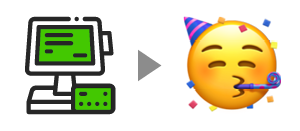
POS Software
There are two options when choosing your POS system. You can choose an all-in-one system with the features below included or a POS system compatible with external software.
Regardless of the route you take, consider these top 5 key POS software features when choosing a new POS system.
Payment Processing
Payment processing is the core function of any POS system and is integral to running a successful business. Every time a customer buys a product online or in person, your POS system processes this transaction.
The best POS systems can give your customers the flexibility to pay the way they want to. Payment processing software can facilitate cash, credit card, contactless and mobile payments (Google/Apple Pay).
Achieve peace of mind, confident knowing that your POS system has PCI compliance payment security and low processing fees. The top POS systems will always have your back, especially with compliance.
Inventory Management
Manual stock takes are tedious and often inaccurate. It can be hugely frustrating having to record itemized lists and transfer data into spreadsheets. However, there are simple solutions to your inventory management needs.
Any good POS system allows you to effectively track inventory and produce inventory reports. Some point of sale systems even updates inventory automatically by using sales data to measure stock fluctuations.
Choose an inventory management software that communicates with your POS system for more accurate auditing. This speeds up the entire process, giving you and your employees more time to focus on the rest of your business.
Customer Management
A hugely important part of running your business is to understand your customer base. Building positive relationships with customers can boost profit margins exponentially and help your business to grow from strength to strength.
To enhance your customers’ experience, you can utilise customer relationship management (CRM) tools. POS systems that offer this feature build up a customer database based on who purchased what and when.
Small business owners can use this information to tailor their services toward what their customers want. Your marketing manager can use customer feedback and point of sale data to optimize customer management.
Accounting Software
Having a direct link between your accounting software and your POS system is a tremendous bonus. Accounting software can connect directly to your bank and conduct automated bank reconciliations. It can also provide you with fantastic budgeting and reporting tools to always stay on top of your business’ financial health.
Ditch the complex spreadsheets and allow your accountants to track sales and receive detailed sales reports in real-time. Circulate information between your POS and accounting software to manage your finances with ease.
Not all POS systems offer this service, but the best ones make transferring funds into your bank account effortless. POS systems with integrated accounting software see fewer accounting errors and save businesses valuable time and resources.
Employee Management
Staying on top of your employees’ behaviour and performance can be burdensome to any business owner. However, it is a very important part of maintaining efficiency and nurturing those all-important customer relationships.
Having a POS system with team management software makes life easier for you and your employees. Employees can use any POS-connected device to clock in/out, access daily tasks and request time off. Management can sort scheduling, payroll and monitor staff performance.
The top POS systems centralise employee management onto one cohesive and usable platform. Employees and business owners don’t have to waste time logging on and off various applications to manage their shifts.
Productivity Tip
Which POS System is Best For Your Business?
POS technology has come on leaps and bounds in the last few years, and the market is saturated with fantastic options. To understand which POS system will work for your business, consider your specific requirements.
Pricing
The cost of POS systems varies based on their level of functionality. Consider what you need to accomplish with the help of a new POS system and set a budget accordingly.
POS hardware costs depend on the features your business requires. For the basic components, it’ll cost roughly $500 to $1,000. The prices of POS software vary immensely. It’s possible to get some applications for free, whereas others have subscription costs of up to $1,000 per month.
Scale
Certain POS systems are better at handling large businesses better than others are. If you have multiple locations, choose a POS system designed to operate on a large scale. Having a POS system that synchronises all your data across multiple sites is invaluable for growing businesses.
Compatibility
Some POS systems come pre-integrated with all the necessary business management features. If not, choose a POS system that can easily connect with external software. You can find out more about POS system integrations by visiting the provider’s site or contacting them directly by telephone or email.
Industry
POS providers may offer industry-specific solutions perfect for a restaurant, retail store, eCommerce platform, etc. Leading POS systems can integrate your physical store with your eCommerce store for a consolidated inventory and omnichannel experience. These options may be more relevant to you than the more general POS systems and have unique capabilities.
Summary
Whether you run an eCommerce or brick-and-mortar store, POS systems are an indispensable tool.
Before you make your purchase, you need to consider what hardware and software your business requires. Some POS systems come with a range of preexisting software products, and others require external software integrations.
It’s also worth noting your specific requirements and how the type and size of your business could affect your POS system decision. Our beginner’s guide to POS systems is designed to help you navigate the POS system market.
What is a POS System?
A point of sale system covers all the hardware and software you use to conduct your daily business operations. It spans from your cash register to your POS-connected mobile devices and covers all the applications your business uses.
What are the benefits of a POS System?
Having a powerful POS system means that all aspects of your business are combined into one accessible platform. Your business management applications communicate with each other and your POS to deliver insights, drive profits, and keep customers and employees happy.
Which POS System is Best for my Business?
Consider its functionality, cost, scalability, and software compatibility when purchasing a new POS system. Your POS system should suit your industry and contain all the features you need to run a business without breaking the bank successfully.
















